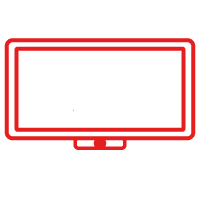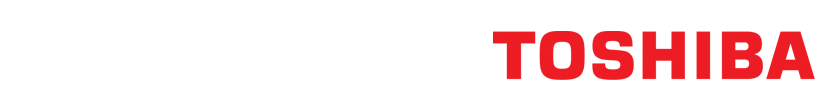The Essential Eight Framework
Protecting your sensitive data and ensuring the integrity of your operations is no longer a luxury but essential. That’s where the Essential Eight Framework comes into play. Developed by the Australian Cyber Security Centre (ACSC), this framework provides a set of strategies to help mitigate cybersecurity risks. I have outlined below, how SME’s in particular can leverage the Essential Eight Framework to increase their cybersecurity reliance.
1. Patch Applications and Operating Systems:
Keeping your applications and operating systems up to date is crucial for maintaining a secure IT environment. Regularly applying patches and updates helps eliminate vulnerabilities that cybercriminals could exploit. Implementing a robust patch management process ensures that your systems are equipped with the latest security updates.
2. Application Whitelisting:
Application whitelisting is an effective technique to prevent unauthorised and potentially malicious software from executing on your systems. By creating a list of trusted applications and blocking all others, you significantly reduce the risk of malware infiltrating your network. Implementing application whitelisting provides an added layer of protection against unknown threats.
3. Configure Microsoft Office Macro Settings:
Malicious macros embedded in Microsoft Office files pose a significant threat to organisation. By configuring your Microsoft Office macro settings to a higher security level, you can prevent these macros from executing automatically. This measure helps safeguard your systems against macro-based attacks commonly used by cybercriminals.
4. User Application Hardening:
Cybercriminals often exploit vulnerable applications to gain unauthorised access to systems. User application hardening involves configuring web browsers, email clients, and other applications to reduce their attack surface. This includes disabling unnecessary features, blocking pop-ups, and implementing strong security settings to minimise the risk of successful attacks.
5. Restrict Administrative Privileges:
Limiting administrative privileges is a fundamental security principle that applies to all organisations. By granting administrative access only to authorised personnel who require it, you minimize the chances of misuse of privileged accounts. Restricting administrative privileges strengthens your overall security posture and prevents unauthorised access to critical systems.
6. Patch Operating Systems:
Similar to patching applications, keeping your operating systems up to date is vital for maintaining a secure environment. Regularly applying security patches and updates ensures that known vulnerabilities are addressed promptly. Implementing a proactive approach to patch management safeguards your organisation against exploits targeting operating systems.
7. Multi-Factor Authentication:
Passwords alone are no longer sufficient to protect sensitive accounts and data. Implementing multi-factor authentication (MFA) adds an extra layer of security by requiring users to provide additional verification factors, such as biometrics or unique codes. By adopting MFA, you significantly reduce the risk of unauthorised access, even if passwords are compromised.
8. Daily Backups:
Regular backups are essential for recovering data in the event of a cybersecurity incident or system failure. By performing daily backups and storing them securely, you ensure that critical information can be restored quickly and effectively. Automated backup solutions provide peace of mind and help minimize downtime in the face of unforeseen events.
Your cybersecurity environment will need the capacity to change continuously in line with a broader ICT and Security roadmap. This should allow for not only strengthening of your security posture, but a meaningful vehicle to attainment of your organisations goals and strategic objectives. The Essential Eight are practical steps that mitigate risk and start the journey of strengthening your cybersecurity defences.
 Software
Software Pre-Owned MFDs
Pre-Owned MFDs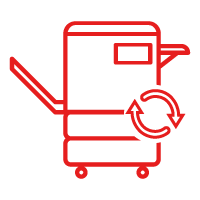 Barcode Printer
Barcode Printer Printers
Printers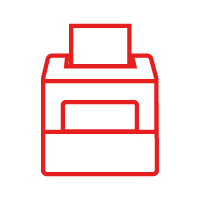 Interactive Flat Panels
Interactive Flat Panels