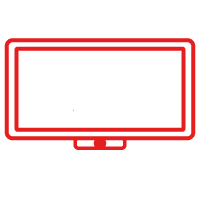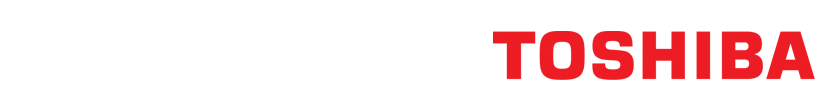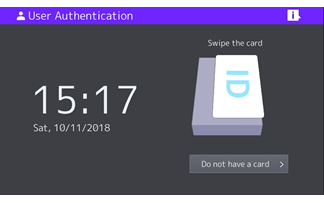These specifications apply to the latest version of BarTender.
BarTender system requirements and compatibility
OPERATING SYSTEM
- Windows 10 and 11
- Windows Server 2022, 2019 and 2016
- Includes all 32-bit and 64-bit (x64) editions
- An active internet connection may be required if Windows updates are required.
HARD DISK AND MEMORY (MINIMUM)
Below are the minimum system requirements to install and run BarTender. Please ensure your desired installation system meets or exceeds the specifications below. Recommended system specifications will vary based on the specific details of each project.
Complete BarTender Suite utilisation (32-bit)
- Memory: 4 GB RAM
- Hard drive: 20 GB (to allow sufficient space for logs)
Complete BarTender Suite utilisation (64-bit)
- Memory: 8 GB RAM
- Hard drive: 20 GB (to allow sufficient space for logs)
DISPLAY RESOLUTION
- 1024 x 768 (Minimum)
- 1920 x 1080 or better (Recommended)
.NET FRAMEWORK
- .NET Framework 4.7.2 or later version is required
- The BarTender installer will automatically install all required .NET Framework components
- An active internet connection may be required to update .NET framework
DATABASE
- BarTender System Database, Librarian, History Explorer, and Reprint Console require Microsoft SQL Server 2005 or higher (Express or Full edition).
- Microsoft SQL Server 2014 SP3 Express is included with the BarTender suite.
Language support
International editions can switch the user interface on demand between 21 languages: Chinese (Simplified and Traditional), Czech, Danish, Dutch, English, Finnish, French, German, Italian, Japanese, Korean, Norwegian, Portuguese (European & Brazilian), Polish, Russian, Spanish, Swedish, Thai and Turkish.
Barcode support
BarTender includes over 400 preformatted, ready-to-use barcode components based on 105 barcode symbologies and more than a dozen barcode standards. It also includes a large number of sample compliance label designs.
LINEAR BARCODE SYMBOLOGIES
- Codabar
- Code 39 (Full ASCII and Regular)
- Code 93
- Code 128
- EAN-8
- EAN-13 (with and without 2 and 5 digit add-ons)
- GS1-128
- GS1 DataBar (formerly RSS, all four non-stacked variants)
- Interleaved 2-of-5
- ITF-14
- JAN-8
- JAN-13 (with and without 2 and 5 digit add-ons)
- MSI Plessey
- RSS (see GS1 DataBar)
- Telepen
- Trioptic
- UPC-A (with and without 2 and 5 digit add-ons)
- UPC-E (with and without 2 and 5 digit add-ons)
2D, MATRIX, AND STACKED SYMBOL SYMBOLOGIES
- Aztec Code
- Data Matrix
- GS1 Composite (13 variants)
- GS1 DataBar (formerly RSS 3 stacked variants)
- GS1 DataMatrix
- GS1 QR
- MaxiCode
- Micro QR Code
- MicroPDF417
- PDF417
- QR Code
- RSS (see GS1 DataBar)
- iQR
Postal and shipping barcode symbologies
- Australia Post
- Canadian Customs
- Japanese Post
- KIX Code
- Royal Mail: Type C
- Royal Mail: Type L
- Royal Mail: CMDM
- Singapore 4-State Postal Code
- UPS MaxiCode
- USPS Intelligent Mail
- USPS Planet
- USPS Postnet
Barcode standards
- GS1 Coupons
- GS1 Distribution
- GS1 General Applications
- GS1 Health Care – Non-retail
- GS1 Health Care – Retail
- GS1 Pharmaceutical
- GS1 Retail – General Distribution
- GS1 Retail – Non-general Distribution
- HIBC (Primary and Secondary)
- ISBT
- IFA Pharmaceutical
- TLC (39 and MicroPDF417)
- DUN
- UPS Tracking Number
- Design barcodes for almost any other standard using BarTender.
Label standards
- AIAG
- Caterpillar
- DoD
- GHS
- GM 1724-A
- HIBC
- MIL 129 and 1189B (LOGMARS)
- ODETTE
- Oracle WMS
- Sears
- Wal-Mart
- SAP AII
- SSCC
- TLC
- UPS
- USPS (includes FIM A and FIM C).
You can also design labels for almost any other standard using BarTender.
Data format standards
Encode text using almost any data format, including Unicode, ASCII, Western, Japanese, Chinese, or any other character encoding, plus custom formats. Predefined barcode components also support the following standards:
- GTIN-8 (for EAN-8, JAN-8, and UPC-E components)
- GTIN-12 (for UPC-A components)
- GTIN-13 (for EAN-13 and JAN-13 components)
- GTIN-14 (formerly EAN-14 and SCC-14; for GS1 components that use the (01) application identifier, for GS1 DataBar components, and for ITF-14 components)
- SCC-18 (for GS1 barcode components that use the (00) application identifier)
Symbologies vs. Standards
Many barcode symbologies are used in more than one barcode or label standard. The standards above (which are included with BarTender) are listed by some other software companies as separate symbologies. This is misleading, because these are standards and not symbologies.
RFID tag types and data formats
EPC Gen2, EPC Class 1, ISO 18000-6b, ISO 15693, Tag-It, I-CODE, TagSys, My-d, and Picotag tag types. All EPC data formats are supported, including DoD, Wal-Mart, SGTIN, SSCC, GIAI, GID, GRAI, and SGLN, among others. (Note: RFID is not supported in the Free Edition.)
For more information, see BarTender website https://www.bartendersoftware.com/software/features/compatibility
 Software
Software Pre-Owned MFDs
Pre-Owned MFDs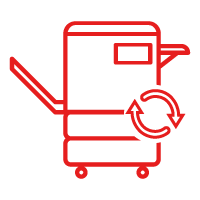 Barcode Printer
Barcode Printer Printers
Printers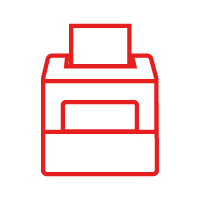 Interactive Flat Panels
Interactive Flat Panels