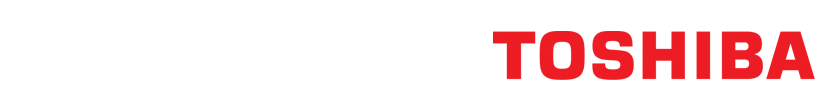-
Industry
SolutionsIndustry
SolutionsTeam with a technology partner that delivers across all industries.
Read more about industry solutions -
Software
SolutionsSoftware
SolutionsLearn how to optimise your business processes to save time and increase productivity.
Read more about software solutions -
Services
-
Products
Products
Feel confident knowing your technology will deliver reliability and longevity as you move forward.
Read more about productsMultifunctionEnhance your operational and financial performance with Toshiba's award-winning range.
Read more about multifunction Software
SoftwareSave money, better manage documents, secure critical information and improve efficiency.
Read more about software Pre-Owned MFDs
Pre-Owned MFDsQuality pre-owned A3 Multi-Function Devices (MFDs) fully refurbished by master manufacturer-trained technicians.
Read more about refurbished MFD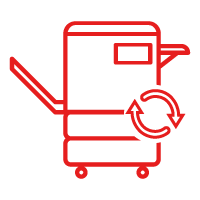 Barcode Printer
Barcode PrinterToshiba Auto-ID, Barcode and Label printers are the perfect solution for everyday business.
Read more about barcode printer Printers
PrintersDesigned to deliver power and performance to small businesses and workgroups.
Read more about printers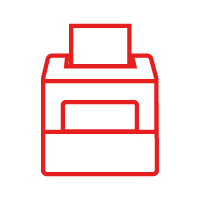 Interactive Flat Panels
Interactive Flat PanelsCreate inspired learning and smarter corporate collaboration
Read more about IFPs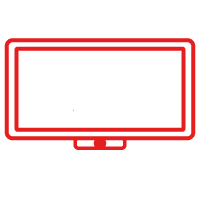
-
Support
Support
We are here to help! Discover and access information about your Toshiba products or simply contact us for priority service.
Read more about support -
Company
Company
Toshiba is the world's most trusted provider of industry-targeted solutions that help increase the value of ideas and information.
Read more about company

by Kate Lusk, Auto-ID Specialist
There’s nothing more frustrating than having a poor quality label.
Ordered the right label? Yep. Tested the correct thermal ribbon? Tick. So why are the print results still not great?
Often the cause of poor quality finish is related to your partner in crime, the label printer. Choosing the correct printer for the job can be really difficult, especially when there are so many options!
11% of barcodes tested (MTD) at GS1 Australia failed due to poor barcode quality*
When deciding what is best for you, important considerations are:
- The required print volume
- Long print runs where there is a lot of product movement typically suit industrial printers. Short printing runs like mailing labels typically suit economical options like desktop printers.
- The work environment
- Will the printer be stored in an office, in a warehouse or perhaps for applications where the print needs to be mobile like store mark downs?
- The type of media used
- Are the labels thick, specialist tags or are they standard paper labels?
Print volume is usually one of the last considerations for buyers - which can be a fatal mistake! Each printer in the market is built for a specific purpose. Overlook your required print volume and you may find yourself paying for it very quickly.
For some manufacturers, a 1% barcode scan failure can result in 245,000 hours of delay at checkouts*
High speed printers do extra work for you to be more productive. The higher the output required, the faster your printer needs to perform. Be sure to select an appropriate printer that has the performance capability you need!
Generally the higher the demand, the more durable the printer is. Durability is relative to your work environment, and also the design of the hardware. Typically printers are available in plastic or metal cases, with industrial printers often built of steel.
Ordinarily buyers want to purchase something cost effective, without thinking of the potential wear and tear the printer will incur. For example, a plastic printer in a warehouse will be prone to damage. The result is the printer needs replacing much quicker than expected!
Quality suppliers offer a range of printers that are rated in different categories. Whilst it can be overwhelming at first, these categories enable you to choose the hardiest printer that also best fits your work area.
Mobile Desktop or Industrial are mainstream printer categories to name a few, and all have specific applications. For example, printers using Near Edge technology specialise in high speed performance and long lasting parts.
Mobile: for applications where mobility is required like store mark downs, on demand receipts or ticketing.
Common mistake: purchasing a mobile printer that does not meet your connectivity requirements.
Desktop: for stationary workspaces such as an office or laboratory desk for printing pill bottle labels, address labels or carton labels.
Common mistake: purchasing a desktop printer for an industrial environment such as a warehouse where the plastic casing is not durable enough for the conditions.
Industrial: for warehouses with high volume requirements, particularly in manufacturing and logistics.
Common mistake: not understanding the specifications to get the best ROI in terms of print speed output and fine printing ability.
 The final consideration is the media you are printing on. Often thermal printers specialise in a particular media type, for example, industrial printers are best for synthetic labels. Thick tags or rough stocks require a hardier printer to get the print result you desire.
The final consideration is the media you are printing on. Often thermal printers specialise in a particular media type, for example, industrial printers are best for synthetic labels. Thick tags or rough stocks require a hardier printer to get the print result you desire.
When purchasing a printer it is important to identify what you need, and then doing a bit of homework to see what option will suit your requirements best. It can be hard to identify the most suitable printer, which is why there are many equipment manufacturers that specialise in this industry.
If you are about to start your purchasing journey, speak to one of our friendly Auto ID specialists today to see how we can make this a smooth and easy process for you.
*Source GS1 Australia