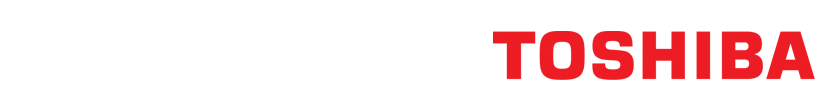-
Industry
SolutionsIndustry
SolutionsTeam with a technology partner that delivers across all industries.
Read more about industry solutions -
Software
SolutionsSoftware
SolutionsLearn how to optimise your business processes to save time and increase productivity.
Read more about software solutions -
Services
-
Products
Products
Feel confident knowing your technology will deliver reliability and longevity as you move forward.
Read more about productsMultifunctionEnhance your operational and financial performance with Toshiba's award-winning range.
Read more about multifunction Software
SoftwareSave money, better manage documents, secure critical information and improve efficiency.
Read more about software Pre-Owned MFDs
Pre-Owned MFDsQuality pre-owned A3 Multi-Function Devices (MFDs) fully refurbished by master manufacturer-trained technicians.
Read more about refurbished MFD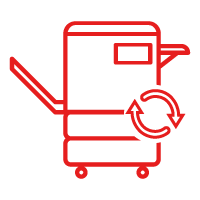 Barcode Printer
Barcode PrinterToshiba Auto-ID, Barcode and Label printers are the perfect solution for everyday business.
Read more about barcode printer Printers
PrintersDesigned to deliver power and performance to small businesses and workgroups.
Read more about printers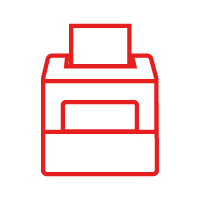 Interactive Flat Panels
Interactive Flat PanelsCreate inspired learning and smarter corporate collaboration
Read more about IFPs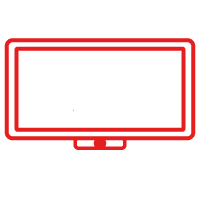
-
Support
Support
We are here to help! Discover and access information about your Toshiba products or simply contact us for priority service.
Read more about support -
Company
Company
Toshiba is the world's most trusted provider of industry-targeted solutions that help increase the value of ideas and information.
Read more about company
Despite the drive towards digital, the reality is that many small businesses rely on print every day.

The big buzz in small business these days is the move towards digital business practices, and how it’s changing the landscape. However, there’s one aspect of business that is incredibly important to most small businesses, and it’s something that has been getting lost in all of the digital noise.
Print is still a vital channel for SMBs, in terms of marketing and other elements – and, of course, as much as we would all love to be completely environmentally friendly, just about every small business still uses ink and paper to get by with their day-to-day operations.
“Printed documents are still an integral part of everyday business. Small businesses still have to deal with incoming paper documents such as invoices and documents that need to be printed internally and distributed,” says Andrew Simpson, National Marketing Manager for Toshiba.
“The most important aspect for small businesses is getting the right mix of print and digital workflows to make their business run at maximum efficiency.”
Print solutions
Given that small business is often a paperwork-heavy environment, it stands to reason that in order to operate efficiently and remain competitive, SMB owners would need a print solution.
However, the reality is that a lot of small businesses underestimate how powerful their printer can be as a tool in the workplace. For many, a printer is still perceived as a simple photocopier that spits out a print or copy – but things have changed in recent years, and the humble office printer has evolved.
“The days of the “old photocopier” that could only print, scan and fax are long gone. These days the modern multi-function device (MFD) is like a business hub at the heart of running your small business,” Andrew says.
“They can make your business more productive by streamlining workflows that give the business owner (and their staff) more time to work on more important things, like growing their business,” he says. “They can even help you save money and resources by automating document workflows that previously took staff countless hours to perform.”
The biggest shift has been towards an integrated system, where the printer and software you use are more of a suite of additional tools, services or features that can be installed with your printer to turn complex processes into simple, streamlined workflows.
 Toshiba e-BRIDGE Next control panel.
Toshiba e-BRIDGE Next control panel.Big businesses have been using systems like this for years – largely because of the fact that the cost of having a print solution put together, along with a behemoth-sized printer, was huge.
These days, the cost of a print solution has come down by quite a large percentage, and the big players in the market have come up with tailored solutions specifically with small business in mind.
That’s because SMB owners need their printing solution to address the pain points of their business work flows. Printing is no longer just about the devices, but an integrated software and hardware solution.
Each business is different and the printing environment should reflect this. Some of the considerations should be: how many and which devices are needed, the ability to control printing from both a sustainability and fiscal responsibility perspective, document security, as well as the full cost scenario including installation, service and support.
This allows you to reuse the same piece of paper up to 5 times. The benefit of this is a reduction in paper consumption by up to 80%, and a reduction in your CO2 emissions by up to 50%.
Environmentally friendly
This allows you to reuse the same piece of paper up to 5 times. The benefit of this is a reduction in paper consumption by up to 80%, and a reduction in your CO2 emissions by up to 50%.
As print solutions continue to evolve, so do the demands of small business owners – and one of the more frequent reasons the SMB owners give for wanting to make changes to the way they use print is environmental.
The good news is that recent developments in this part of the industry have produced some truly startling results.
“Our e-STUDIO307LP is an ECO friendly printer that allows you to print and then erase the toner on the page,” says Andrew. “This allows you to reuse the same piece of paper up to 5 times. The benefit of this is a reduction in paper consumption by up to 80%, and a reduction in your CO2 emissions by up to 50%.”
What kind of printer should you get?
The current trend in printers is still the ‘all-in-one’ print solution approach – a multi-function unit that does everything a small business would need: print documents, operate as a fax, scan documents, make photocopies and send emails.
And while it’s always tempting to get the latest and greatest, all-bells-and-whistles equipment for your office, before you lay out the capital, ask yourself: do I really need it?
Choosing the right system doesn’t need to be a chore, either. SMB owners really are spoilt for choice, as
“Small business owners need to consider their own systems and document workflows when deciding on what print solution to go with,” Andrew says. “For example, if a small business needs to do a significant amount of double sided scanning to send to the cloud, the business may look at purchasing an MFD with dual scan capabilities with a scan to cloud app.”
It’s good practice to think very clearly about what you need your printer to do. And the easiest way to figure out what you need in a printer is to assess your requirements now, before you need to buy a new one.
Keeping a log of when, and how, you use your printer for a couple of weeks will give you a really solid understanding of your requirements. If you do keep a log, it’s also useful to make a note of the times when you wanted your current printer to behave or perform differently.
For instance, if you find yourself wishing that the printer was faster, or less noisy, make a note of that. Likewise, if you find yourself clutching a document and wishing that you could make a photocopy of it, or scan it in to create a PDF that you can email, then make a note of that, too.
What you’ll be left with is a much clearer idea of what you actually need, and a better understanding of how important any functionality that might be on your ‘wish list’ actually is to your business.
“The best thing to do is speak to a professional that can come in and do a print and document audit to help you work out the best solution for your business,” Andrew adds.
What quality of printer do I need?
This is one of the toughest questions to answer, and to do so will require a certain amount of technical jargon – but bear with us, and we’ll try to explain it as efficiently as possible.
When we talk about “print quality”, we’re discussing the maximum resolution that the printer is capable of producing – and, broadly speaking, the higher the number for DPI (Dots Per Inch), the higher the quality of the finished product… and the higher the price for the printer.
It can be very easy to get a bit carried away when looking at new office hardware, and a common ‘mistake’ is to buy top-of-the-line equipment because you ‘might need it, one day’. Unless you’re absolutely positive that you’re going to need something completely whizz-bang in the office, then consider what your actual, day-to-day needs are and purchase accordingly.
Source: NETT magazine July 2016