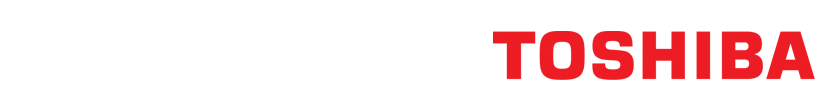-
Industry
SolutionsIndustry
SolutionsTeam with a technology partner that delivers across all industries.
Read more about industry solutions -
Software
SolutionsSoftware
SolutionsLearn how to optimise your business processes to save time and increase productivity.
Read more about software solutions -
Services
-
Products
Products
Feel confident knowing your technology will deliver reliability and longevity as you move forward.
Read more about productsMultifunctionEnhance your operational and financial performance with Toshiba's award-winning range.
Read more about multifunction Software
SoftwareSave money, better manage documents, secure critical information and improve efficiency.
Read more about software Pre-Owned MFDs
Pre-Owned MFDsQuality pre-owned A3 Multi-Function Devices (MFDs) fully refurbished by master manufacturer-trained technicians.
Read more about refurbished MFD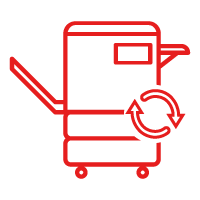 Barcode Printer
Barcode PrinterToshiba Auto-ID, Barcode and Label printers are the perfect solution for everyday business.
Read more about barcode printer Printers
PrintersDesigned to deliver power and performance to small businesses and workgroups.
Read more about printers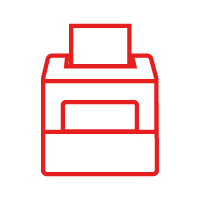 Interactive Flat Panels
Interactive Flat PanelsCreate inspired learning and smarter corporate collaboration
Read more about IFPs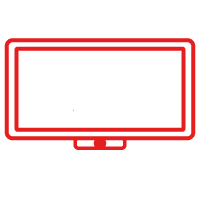
-
Support
Support
We are here to help! Discover and access information about your Toshiba products or simply contact us for priority service.
Read more about support -
Company
Company
Toshiba is the world's most trusted provider of industry-targeted solutions that help increase the value of ideas and information.
Read more about company
For most businesses, staff time is by far a company's most valuable resource. Consider the following ways that business invoice scanning can make your invoice input, payment, filing, and searching faster than ever, saving you time and money.
1. Automated input
 Document scanning with Toshiba's Eco-MFP.
Document scanning with Toshiba's Eco-MFP.Optical Character Recognition (OCR) software extracts critical document information—like vendor name, date, purchase order, amount due, etc.—and makes it instantly available in digital format.
2. Accounts payable integration
Once business invoice information is digitised, it is ready for use in automated accounts payable processes. With rules you establish, your software can match invoices to their related purchase orders and automatically approve and send payment.
3. Virtual filing
You can save an unlimited number of business invoices easily when they are in digital format. Without having to make copies or file by hand, staff time is freed to focus on value-adding work, instead of moving pieces of paper around.
4. Lightning-fast search
A simple search by vendor or invoice number is as easy as typing in the name you seek, while advanced search capabilities can filter out similar but unwanted documents to return the exact invoice you need.
Contact us today to discuss implementing invoice scanning at your office.