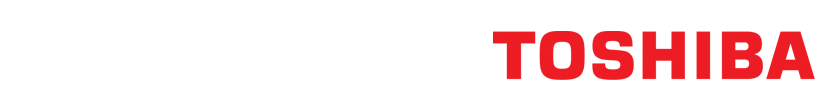Barcode standards in Australia - Rod, Barcode Print
Every product sold through major retailers in Australia has a barcode. The barcode gives essential information that helps the retailer to efficiently price and manage stock of the item, and ensures tracking of the product through the logistics process from factory to store.
Many distributors, of course, have been producing barcodes for their products for years. But what if you’re new to selling through big stores? Maybe you’ve been selling through smaller outlets and now have interest from one of the ‘big guys’. What do you need to know when setting up your barcode printing operation, to make sure you don’t fall into one of the many potential traps and risk your product being rejected by the retailers that you rely on to sell it.
GS1 - Your first port of call
If you’re starting out with barcoding, your first port of call should be membership of GS1. GS1 is an international organisation, and the governing body, who manage global standards for business to business communications.
All major retailers, including Woolworths, Myer, IGA, Coles, Bunnings, insist on a GS1 compliant barcode for any goods they sell and will only accept barcodes that scan first time.
GS1 set and manage compliance to standards for:
- Barcode symbologies selected within the system
- Allocation of Member numbers
- Specifications (printing, scanning and international implementation
Let’s look at each of these standards in a bit more detail:
Barcode symbologies
GS1 has several different code types, based on usage:
- Retail - EAN 13 or GTIN (Global trading item number). This is the code on an individual product, used for scanning at the point of sale.
- Logistics - GS1 128 (Code 128) or ITF 14 (interleaved two of five). These are the codes on outer packaging; the cartons and boxes that contain the product. These codes are used to track products from source to destination. They consist of the product barcode (to show what is in the box) but with a Logistical Variant (typically 1) in front to indicate that this is a shipping carton.
The ITF code has black border around the barcode, bearing the printing evenly over the flutes of the corrugated carton codes. The ITF has rigid height specifications, maximising automatic warehouse scanability.
Allocation of Member numbers
A barcode is made up of a country code, manufacturer’s code and product number.
The first two digits indicate the country of origin, for example:
- Australia - 93
- New Zealand - 94
- UK - 50
Digits 1-3 (typically 1-2) are reserved for Country Flag.
Digits 3-10 are your unique manufacturer’s code - when you join GS1, you will be allocated your code.
Digits – 10-12 are your product codes. Typically 000, and it’s up to you to assign a unique number to each of your products.
The 13th digit is a check digit - it uses a cyclic redundancy check, (CRC) algorithm to tell the scanner that the preceding 12 digits are valid. Each barcode standard has its own specific algorithm.
If you create your barcodes with Bartender software, it will automatically calculate the check digit.
Specifications
Printing method and chosen substrate’s surface irregularities dictate barcode magnification. Basically, the finer the packaging substrate the smaller the barcode magnification; the rougher the substrate and printing method, the larger the magnification. Size range for GTINs is 80% minimum to 200% maximum.
Manufacturers of small items, such as lipstick, can get permission to use smaller barcodes.
Quiet zones
The quiet zone is a clear area to the left and right of the code, so that the scanner has ample space to get optimal reading. Without quiet space, the scanner can ‘see’ the edge of the label as a continuation of the barcode. GS1 sets the standards for the size of the quiet zone.
Barcode / Background colour
The other factor that impacts readability is the barcode / background colour selection. The best reads are from black bars on a plain white background. Put simply: cold colours for the bars (black, blue, green, etc.); warm colours for the background (white, yellow, orange, red, etc.).
Getting started
When you start out on your barcoding journey, you’ll need to send a sample of your barcodes to GS1. They will test and tell you if your codes pass their standards. They use an ABCDEF scale where A-D is a pass. If you get an A, B, C or D, you’ll receive a verification report to show that you’re compliant.
Then you’re on your way to selling your products through major retailers.