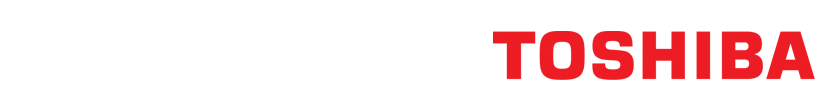Toshiba Leading Innovation
- Home
-
Products
Products
Feel confident knowing your technology will deliver reliability and longevity as you move forward.
-
Industries
-
Label
& RibbonsLabel
& RibbonsWe are here to help! Discover and access information about your Toshiba products or simply contact us for priority service.
- Resources
-
Dealership
Network