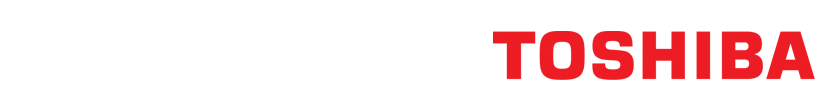By Theo Kaloudis, Connectivity Support Specialist, Toshiba Australia
Connectivity basics
In my job, I talk to a lot of customers and partners - people who are using our label printers or thinking about using them. The question I get asked most frequently about label printers is ‘What are the different ways I can connect my printer to the network, and what are the pros and cons of each’. I also find that when people do call with an issue, there are three troubleshooting tips I find myself giving every time.
So in this article, I thought it would be useful to summarise what I find myself telling our customers:
There are three ways of connecting your label printer to your network:
- Network
- Wireless/Bluetooth
- USB
All Toshiba label printers have all options.
Network connectivity - how it works
Network connectivity means that you plug your label printer directly into the network over the hardwired LAN. The blue network cable goes from the back of the printer, into the network switch or router. The network sees the printer in exactly the same way as it sees any other device - the printer has an IP address and connects just like a desktop or laptop computer would.
To set up the network connection, businesses need to install the right driver for the printer model and manually set up the network connection by configuring the port and the driver.
With Toshiba printers there are two ways of doing this set up - they all come with the BCP setting tool which manages the process of configuring the IP address. Some printer models also have a display, so that the setup can be done direct from the printer. The setup will usually be done by the Toshiba business partner who supplies the system but customers can access it themselves if they want to.
Pros of network connection
- Faster communication - a wired connection from network to the device ensures the fastest communication and therefore faster printing
- Highly reliable - there are no dropouts or ‘low signal’ on a wired network
- Simple to set up - with Toshiba printers, the BCP tool or the printer display simplifies configuration
Cons of network connection
- Cables - as with any wired network attachment, one of the cons is, well - the wires! With a network connection, you’ll have cables to and from your printer, which can make the area look messy and can take some management to keep tidy and safe.
- Setup cost - it can cost a little more to set up a wired connection.
- Fixed location - once you’ve connected the LAN cable into the back of your printer, you don’t have the option to move it around (at least not without unplugging and re-installing), so it’s not the option for you if you need mobility.
Wireless connectivity - the printer connects to the business’ LAN via WiFi or Bluetooth. It’s great for businesses that have an existing LAN, but need the mobility and flexibility of a wireless connection, Toshiba printers can be connected via WiFi or Bluetooth. As for the wired connection, the right driver and configuration settings are needed, which are managed through the BCP tool or directly from a printer that has a display.
Pros of wireless connectivity
- Mobility - for businesses that need to print labels ‘on demand’, ie at the time and place the label is needed, the mobility offered by a wireless connection is essential. For example, our supermarket clients have staff on the shop floor checking which goods need to be marked down, who use a portable printer to instantly print out markdown labels. This is only possible with a WiFi connection.
- Easy, low cost installation - no wires makes for a simply set up, and the BCP setting tool simplifies configuration. It is faster, easier and cheaper to set up a wireless printer than connecting to a wired LAN.
- Print management from a hand held device - wireless gives the option to manage printing from a hand-held device such as a tablet, phone or portable PDS.
- No cables - with no cables, there is no mess or clutter to manage
Cons of wireless connectivity
- Security - wireless networks can be more exposed to being intercepted, so it is essential to manage security
- Signal consistency - in some buildings, it is hard to get consistent coverage. For example, steel in framework of the building can cause ‘blackspots’
A word about Bluetooth - many devices now offer Bluetooth wireless connectivity and it can be a great option. But it’s important to understand some of the downsides too - Bluetooth is slower than WiFi and, because it works by constantly polling, it shortens the battery life of the printer and of the mobile device it is connected to.
USB connection - with USB, the printer is connected directly to a computer via a USB cable. USB is a ‘plug and play’ technology, meaning that once you plug it in, the computer recognises the device and automatically uses the correct driver and configures the port.
Pros of USB connection
- Great for small business/new businesses - many small businesses or new setups don’t have an existing, hardwired LAN or WAN network. USB connectivity allows them to use our printers without having to set up a network.
- Speed of installation - USB connectivity is as fast and simple as plugging in a single cable to a single computer, no different to plugging in any other USB device.
Cons of USB connection
- Single computer - a USB connection attaches the printer to only one computer. You can share the printer with another computer as well, but only if the two computers are linked and the ‘master’ is always switched on
So there you have it, three ways to connect your label printer - each with its pros and cons, and one of which will be exactly right for your business.