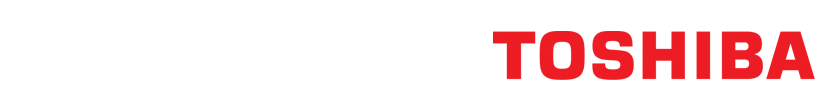Maintaining a label printer
Given that you'll replace a print head a number of times during the life of your printer, it's worth understanding the maintenance process and what you can do to keep your printer working in tip top condition for as long as possible and to contain the cost of doing so. Some things to consider::
- Do you need to call out a technician for print head replacement, or is it something you can do yourself? Some manufacturers charge for a technician to come out for what is a very quick job in many cases. Others, including Toshiba, make replacement print heads that you can simply snap in yourself, saving money and printer downtime.
- Does the printer give you any ‘heads up’ (pardon the pun!) when the print head is wearing out? Some printers come with diagnostic software that alerts you when the elements on the print head start to burn out, rather than letting you find out by seeing lower print quality
- The print technology you choose will impact the life of your print head and therefore your maintenance schedule. Print heads in thermal transfer printers last much longer than thermal direct. That’s because the paper used for labels is actually very abrasive and with thermal direct, the direct contact against the paper wears the print head down. But in thermal transfer printing, the ribbon, which has a protective coating, sits between the label and the print head. This protection significantly extends the life of the print head.
- What type of print head will you use? If you’re using an industrial scale, thermal transfer printer, you’ll have the choice of a Flathead or Near Edge print head. Along with abrasion, the other factor that contributes significantly to wearing down a print head is the amount of time it spends being heated. Near Edge print heads are heated for a much shorter time, so last twice as long as Flathead print heads.
What additional features are available?
Having taken a look at the &lquo;basics&rquo; of all label printers, the final item on our list of ‘things you need to know’ is the additional features offered by some label printers. For certain applications, these features can make a big difference to the efficiency and cost of your label printing operation, and you’ll need to understand whether they are something your business should consider.
Ribbon Save
Some businesses only need to print on a small part of a label. For example, a food label which comes pre-printed with the brand and logo, and where the business is only printing the variable data (type of product, weight) onto a small white space. The issue here is that most printers pull the ribbon through at the same rate as the label - meaning that as the pre-printed part of the label moves through the printer, the ribbon that is aligned with it is left unused, and therefore wasted. For example, we saw a pork producer who was wasting 120mm of ribbon for every label. Multiply that by thousands of labels a day and that’s a lot of ribbon going to waste.
The Ribbon Save option, available on Toshiba Near Edge printers, can save up to 70% of that wastage. It works by stopping the motor from advancing the ribbon when it’s not being used and at the same time, lifting the print head to avoid friction. So the sections of the label that are not being printed pass through the printer without taking unused ribbon with them.
Label creation software
There are several options for creating the layout for your labels - you can use Word or Notepad for example. But the option preferred by most businesses (and the one that we recommend) is Bartender, which is designed specifically for labels, is easier to use and can be integrated with a pricing database, a pre-set template or an ERP.
There are licencing options for Bartender - automation, enterprise and professional. Many printers come with the free, basic version of Bartender, but it is worth checking out what does and doesn’t come with the printer you’re considering.
Ribbon capacity
Ribbon capacity becomes a factor if you have a high print volume. Every minute spent changing the ribbon (which can be fiddly to manage) is time you’re not printing. The bigger your ribbon capacity, the fewer times you have to change the ribbon. Shorter ribbons also mean that you have to hold more stock.
Ribbon capacity is measured in metres, and lengths vary considerably between suppliers, so it’s worth checking out your options. For example, Toshiba has an 800m ribbon for Toshiba industrial printers, compared with other suppliers who offer 600m. That extra 33% makes a lot of difference in a high print volume business. For desktop printers, Toshiba offers a 300m ribbon, more than four times longer than the 74m from some suppliers.
(Another factor to be aware of, especially if you’re holding ribbon stock and you change your printer, is that ribbons come in two winding configurations - Coated Side In (CSI) and Coated Side Out (CSO). A printer will use one or the other, so ribbons are not necessarily transferable between printers).
Resolution
Printers come in different print resolutions or Dots Per Inch (DPI). The most commonly used resolution is 200DPI or 300DPI, but if you are doing fine printing like nutritional panels you may require a 600DPI printer. In some cases though, you can achieve excellent fine printing results on a 200 DPI printer with a better quality ribbon that is designed for fine printing.